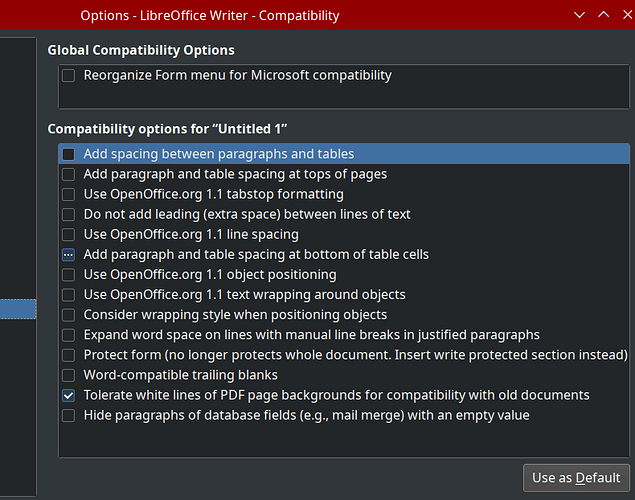@PeeWee I have returned my reviews of Chapters 12 and 13.
Version 01 of GS7510 File Formats, Security, Exporting for the Getting Started Guide 7.5 is now in the Work In Progress folder on NextCloud ready for its review and comment.
There were errors and information missing from this chapter. The page count has risen from 36 to 51.
Now to go through the reviewed GS chapters and make a start on Version 7.5 from the Impress and Draw User Guides.
Regards
PeeWee
Hello
File GS7500-Preface has been updated. Added contents under track changes. A section on what’s new in the guide awaits later contents after all other revisions.
Base had no developments since 7.4. File GS7508-Base will stay as is, except dates, release and authors.
Master document created.
Olivier
Version 02 for the Getting Started Guide 7.5 are now in the Work In Progress folder on NextCloud.
GS7501 LO Basics
GS7504 Styles, Templates, Hyperlinks
GS7512 Configuring LO
GS7513 Customizing LO
Changes from JHW incorporated.
These files could easily be published and PDF files created. I already have them ready for uploading to NextCloud - Yes or No?
Regards
PeeWee
Hello Olivier
Where is the updated GS 7.5 Preface chapter. I would like to go throught the changes and get ready for publishing.
Regards
Peter Schofield
psauthor@gmail.com
Technical Writer, LO Documentation Team
Hi Peter
Sorry. I uploaded it right now: GS7500-Preface-01-PS-OH.odt
(NextCloud folder sync is playing tricks in my local installation. For no clear reasons files are not synchronized upward)
Cheers
Olivier
Thanks Olivier
Will check the file tomorrow.
Regards
Peter Schofield
Technical Writer, LO Documentation Team
psauthor@gmail.com
Version 02 of GS7500 Preface for the Getting Started Guide 7.5 is now in the Work In Progress folder on NextCloud ready for a quick review.
There were a few minor edits of the info that Olivier added, but I think it is ready for publishing and PDF file creating.
Regards
PeeWee
HI All
I reviewed the Math chapter of the GS Guide 7.5. Track changes are enabled.
There are changes in the user interface, and that required updates in screenshots as well as some others were deleted.
Basically the Elements dock is now the Elements panel in the sidebar, and on the right of the window. The Properties panel on the sidebar is new in the latest release.
LibreOffice Documentation/English/Getting Started Guide/7.5/Work in Progress/GS7509-GettingStartedWithMath-OH.odt
The chapter is uploaded for review.
Cheers
Olivier
Please don’t let chapter for Base as it is. Its a confusing chapter for beginners with Base.
See: Ask Libre Office Base.
Hello Robert
Just had a quick look at the Base chapter for the getting Started Guide.
I definitely agree with you that it is confusing and very poorly written. Also, the construction and format of the chapter is very poor.
Alas, I am not going to volunteer to improve the chapter for one simple reason. I do not know enough about databases and I have no experience of using databases.
Regards
Peter Schofield
psauthor@gmail.com
Technical Writer, LO Documentation Team
My English isn’t good enough for writing English documentation, but I’m the author of the German Base Handbuch, which has been translated a long time ago to get the first Base Guide.
Base Handbuch and other documentations I have created for LibreOffice are all in German and aren’t designed the same as the English guides. So I could only have a look at the Base content of the English guides. And: I’m working without uploading and downloading any chapter to a wiki, because I’m the only author. So I change and add content to my documentations when getting such a feedback as it has been given in ask.libreoffice.org.
Hi Team
I’m assembling the Getting Started Guide, reviewing all additions suggested (so far no major issues - work in progress).
About accessibility (a11y) (Tools - Check for accessibility)
-
The logo on top of chapter must be marked “decorative” in image properties.
-
Alternate text and Description text of each image must be filled. I filled with image caption text, omitting the "Figure # " category text (so a11y description and alt text don’t get tied to image number)
-
Mentions to “Text contrast is too low.” is likely due to the choice of light green for headings font (no action here from me)
-
“The text formatting conveys additional meaning.” is likely that there exist a direct formatting property in the paragraph not related to character direct formatting. I can’t find what is the issue precisely. This also occurs in table text formatted through a table style, because table paragraph styles are direct formatted. I ignored this warning.
-
“Hyperlink text is the same as the link address…”: I ignored it, because it refers to ToC hyperlinks and external hyperlinks.
These a11y checks deserves better description either in the user interface, Help an in our guides.
Cheers
Olivier
@ohallot Regarding alternate text and description test of each image, do you have an automated way to do this? Macro or script or something? Or do we need to do it manually?
Jean
The contrast rating varies by the size of the font. If the tool reports insufficient contrast, it is meaningful.
The whole issue is poorly managed in lo yet it really costs nothing to meet these needs. I have good vision and don’t wear glasses yet I find some lo content hard to read. Dark theme is almost impossible in places.
Hi @jeanweber
Sub SetAltDescription
Dim oGraf As Object
Dim oCursor As Object
REM get list of images
oGrafEnum = ThisComponent.GraphicObjects.createEnumeration()
Do While oGrafEnum.hasMoreElements()
oGraf = oGrafEnum.nextElement()
REM check if not the top chapter logo
If oGraf.Name <> "LibreOfficeLogo" Then
REM create cursor in surrounding frame
oCursor = oGraf.ParentText.createTextCursor()
REM cursor at image paragraph, go to next paragraph (should be caption)
oCursor.gotoNextParagraph(false)
If oCursor.ParaStyleName = "Caption" Then
oCursor.gotoStartOfParagraph(false)
oCursor.gotoEndOfParagraph(true)
oGraf.Description = oCursor.String
oGraf.Title = oCursor.String
oGraf.Decorative = false
End If
Else
oGraf.Decorative= true
oGraf.Title = "LibreOffice Logo"
oGraf.Description = "LibreOffice Logo"
End If
Loop
msgbox "Graphics accessibility done"
End Sub
Cheers
Olivier
PS: in the future, It worth to create an extension with many of the sanity-checks macros.
AFAICT, each paragraph with this flag has a character style applied to a word or phrase in it.
Jean
Thank you! I’ll try that code.
I have some other editorial checks that I would like to see included in an extension. Professional editors have some great sets of macros for MSWord. When I have time to organise my thoughts and make a wish list, I will start a new topic.
Jean
That is what I guessed too, but cleaning the DF on the paragraph does not remove the warning, so I suspect other kind of DF not handled by the clean DF command.
For the moment I skip this.
Olivier
UPDATE: Worth read the comments in this thread
https://ask.libreoffice.org/t/accessibility-checker/90349
UPDATE 2: Even a document with default template and some heading text will be marked with this issue. So it appears that DF is not the only fault, but eventually the choice of some attributes of the style. Another interesting reference is this: G117: Using text to convey information that is conveyed by variations in presentation of text | Techniques for WCAG 2.0
It will be nice to have advises from accessibility experts .
Hi Experts
I’m assembling GS75 through a master document. Although I set the template used in chapters and MD to be the same, I see images slipping between pages and leaving voids in the MD that does not appear in the chapter.
Where should I look for to fix this annoyance?
Also, what exactly are the settings for OpenOffice.org compatibility (Tools - Options - LO Writer - Compatibility) ? Are these settings carried in the document or just in the user profile? In the image below, what is the meaning of the ellipsis in “Add paragraph…”?
Cheers
Olivier
PS: I’ll review the Base chapter, according to the remarks on its accuracy.