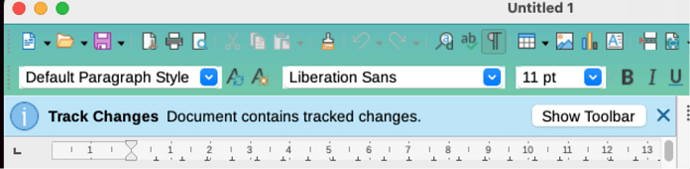If I make changes to a template’s styles, the next time I open a document that was created from the template before the changes, a confirmation message is supposed to be displayed asking if I want to update the document. This has not been happening for me when using LO 7.6 or 24.2 on macOS 14 (Sonoma, the latest). I don’t know if it’s my Mac setup or a more general issue. I have not had time yet to test on other OS or attempt to look in the bug list. Does anyone here know anything about this? Thanks.
Jean
Hello Jean
Attached a screenshot of the alert message I get each time I open the LO template in LO 7.6.4 on my Intel Mac Mini running macOS Sonoma 14.2.1.
This warning does not appear in LO Dev 24.2 on my old MacBook Pro running macOS Catalina 10.15.7 or on my Asus Notebook running the latest version of Ubuntu.
Does that help.
Peter Schofield
psauthor@gmail.com
Technical Writer, LO Documentation Team
Hello Jean
I have also checked my other Asus Notebook running Windows 11 Pro.
In LO 7.6.4 and Dev 24.2 this warning does not appear.
Regards
Peter Schofield
psauthor@gmail.com
Technical Writer, LO Documentation Team
Hello Jean
I have just installed LO Dev 24.2 on my Mac Mini running Sonoma and removed LO 7.6.4.
The warning message does not appears when I open the LO template to create a new LO file.
Peter Schofield
psauthor@gmail.com
Technical Writer, LO Documentation Team
Jean,
May be the document has the template applied, but not is connected with the template?
Have you try with the Template Changer extensión?
No, that’s completely different from what I’m asking. I’m reopening a document that is based on a template.
Yes, the document is connected to the template. To test this, I created a document from the template, saved the document, closed it, then changed some styles in the template and saved the template. When I reopened the document, I did not get the “do you want to update the styles” message, and the styles were not updated in the document.
Yes, the template was in the official Templates folder when I created the document from it, and when I edited the template. I know this doesn’t work if the template isn’t in the official templates folder.
Yes, I can update the styles from the template in other ways (Template Exchanger extension, as you suggest) or load styles, but that is a different solution.
I am reviewing & updating the Writer Guide, which describes what should happen but doesn’t. If it does not in fact happen, that needs to be rewritten or deleted.
Hi Jean. I tested it on a Windows 11 machine and I experienced the same thing.
I made a template where I created a new paragraph style.
Then I made a document based on that template.
I saved the document and then changed the template, changing the newly made paragraph style a bit.
After saving that template I opened the document based on it.
I did not get the confirmation message, but the changes made to the template were present in the document.
Understood Jean
Will try using a document based on the template. Will try with changes set to record and also without record.
Happy New Year
Peter Schofield
psauthor@gmail.com
Technical Writer, LO Documentation Team
@peewee My question is what happens when a document based on the template is opened after one or more styles in the template have been changed. Nothing to do with edits in the document itself.
@kees538 Thank you. That is interesting. My document did not update from the template (on macOS).
What version of LO did you test? 7.6 or 24.2?
I tested it with version 24.2. I decided to test it again, just to be sure. I changed the texteffect of the paragraph template, and after that I openend the document based on it. Now I got the confirmation message?!?! Weird.
I tried it several times and each time I get the confirmation message. Don’t know why I did not get it the first time.
OK Jean
Understood. I will try to create your problem across the three operating systems. Resutls in a couple of days.
Regards
Peter Schofield
psauthor@gmail.com
Technical Writer, LO Documentation Team
I have now tested LO 24.2 on Windows 11 and I do not get the confirmation message or any change in the document. Same situation as on my Mac. But you (Kees) got it. This is very strange.
I tried it again and again I got the confirmation message. Maybe it depends on what you change. I change the paragraph style. see below
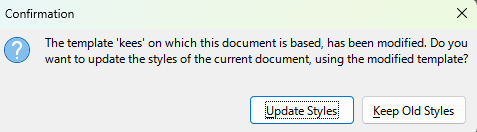
I also tried changing a character style and again I got the confirmation message.
Maybe it is your user profile?