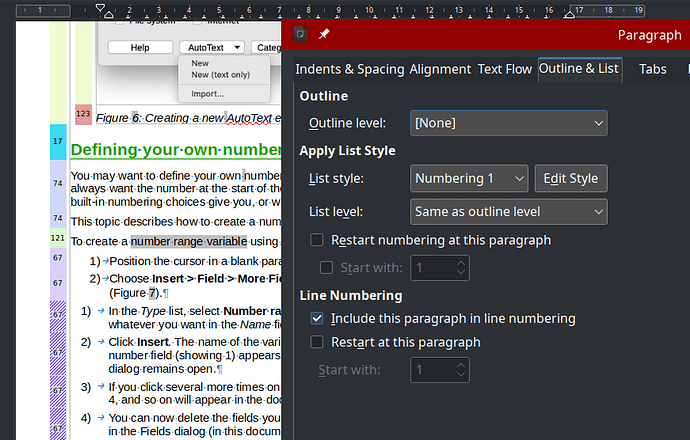UPDATE: The hash indicator for lists is actually a bug of the spotlight feature. The bug can indicate a false positive.
https://bugs.documentfoundation.org/show_bug.cgi?id=156973
----------------------8<-----------------------
Hi Team
The remarkable spotlight features introduced in Writer 7.6 (kudos to Jim Raykowsky) is very handy to spot direct format issues, even those issues not covered by the “Clean Direct Formatting” (Ctrl+M) command, which applies only to character formatting.
The image below shows the issue with lists (taken from the file WG7617-Fields.odt)
-
The first and second paragraphs of the list (1 and 2) were cleaned.
-
The second an other list entries has direct formatting issues, indicated by the hash in the spotlight indicator and a different indent of the paragraph, even when the paragraph style is the same (#67).
The direct formatting is actually a list applied on top of the “Numbering 1” paragraph style (#67) which has its own list associated (“Numbering 1” homonym).
To clean the list DF, I had to place cursor on the list and the cycle-click on the corresponding list icon on the top toolbar until the paragraph extra list is removed.
Hint: the second and other paragraphs can be cleaned by merging with the cleaned just above and split by the Enter key, to resume the cleaned list - special attention to the numbering of the first item of the numbered list)
Cheers
Olivier