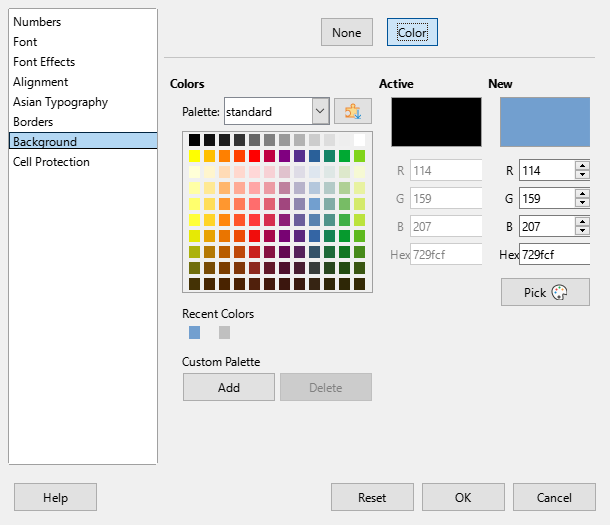Hi Team
The next LibreOffice 24.8 due in August brings a very different layout of the tabbed dialog boxes and will require the update of a large number of dialog box screenshots. For example, the Calc Format Cell dialog is shown below:
The tabs previously displayed on the top of the dialog box, are now on the left of the box.
LibreOffice has an internal screenshot feature that will help you to take the shots. Please follow instructions on this link, it is really easy and handy. Note that the window decoration are not part of the shot.
https://wiki.documentfoundation.org/Documentation/Screenshots#Creating_screenshots_manually
Also, the screeshots depends on the desktop environment in use (Windows, Mac, KDE, Gnome, etc…) but remember that the massive install base of LibreOffice is on Windows.
Please choose a light theme for the screenshots.
Cheers
Olivier