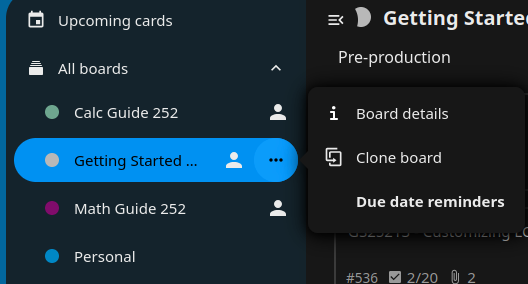@ohallot I am at home for a few weeks, so I thought I would get started with using the Deck on NextCloud.
I created a board for the Writer Guide. The first thing I see when clicking on it is “Create a new list to add cards to this board”. What is a list? What should I call it?
I have read the wiki page on Managing Guide Production Tasks with Nextcloud Deck. It does not tell me how to set up a board with columns and tasks.
I’m looking at the columns and tasks on the Getting Started board as a guide to what to put on the Writer Guide board.
Is there a way to copy the various columns and tasks from one board to another, so I don’t have create each one individually?
Regards, Jean