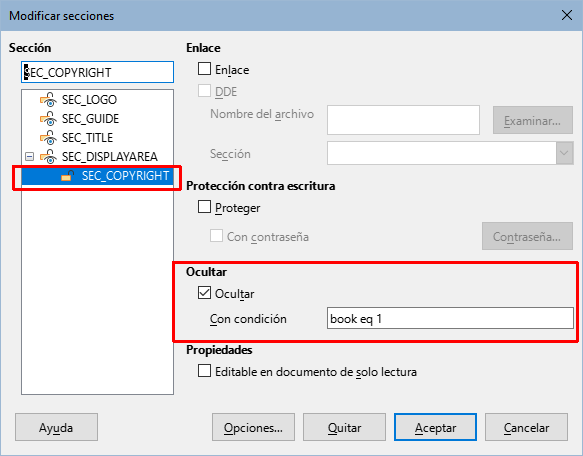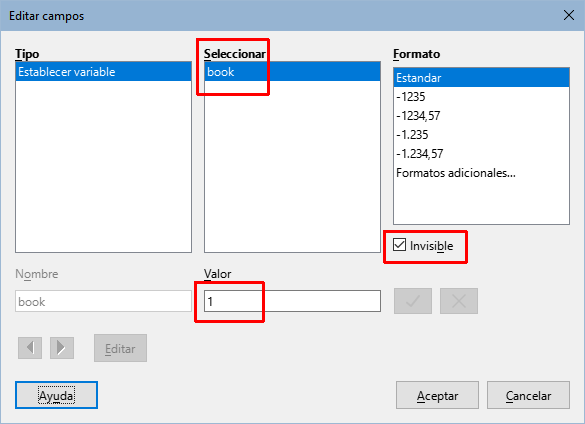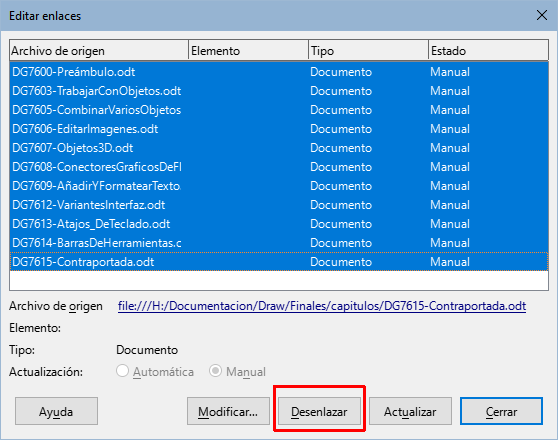Hello
Using this template to create a LibreOffice user guide you create a Master document using the format ODM. Master documents have to know where the subdocument files are located in a computer file system so that a user guide can be created by exporting the ODM file into the required ODT format. This knowledge of knowing where the subdocuments are located is usually only on the computer belonging to the person who created the master document.
When exporting an ODM file into ODT format creates a user guide that includes the chapter Copyright pages and ToCs. These pages are not required in the ODT format version of a user guide. To solve this problem, duplicate chapter files have to be created without the Copyright and ToC pages before they are used for a Master document.
When creating an ODT version of a user guide without using the Master document method, the chapter Copyright and ToC pages are not copied. Only the chapter first page and the contents pages are copied and pasted into the ODT format version of a user guide.
ODT and PDF format of user guide and chapter files are required for the LibreOffice website so that LibreOffice users can access and download the files when they require information on how to use LibreOffice. A Master document cannot be used for this purpose.
I will be updating the current template instruction files to include the information about the new templates. Once complete, the files will be available for download.
Regards
Peter Schofield
psauthor@gmail.com
Technical Writer, LO Documentation Team