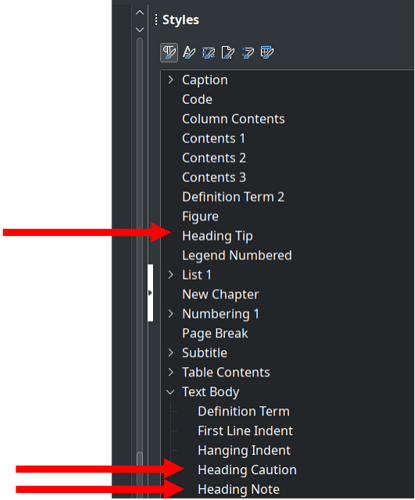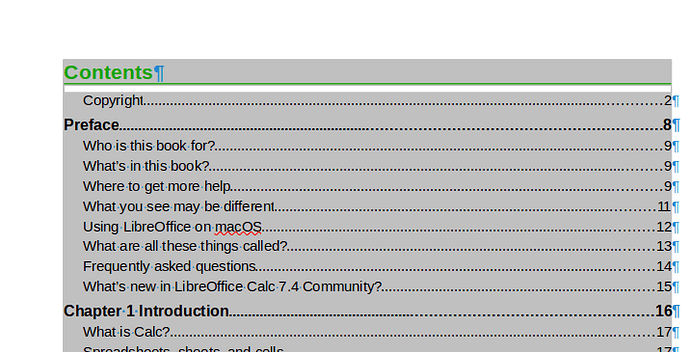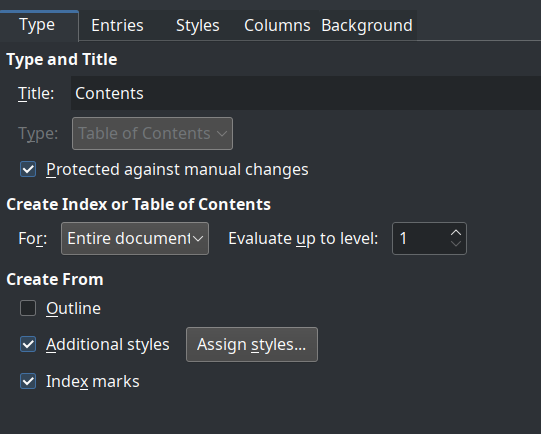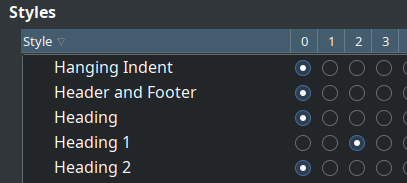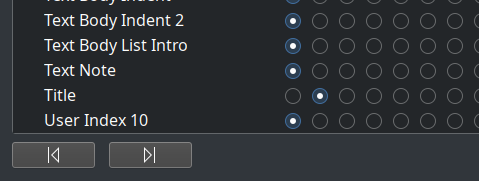Hello Olivier
After some thought on your suggestion for front and back cover page styles, I would like to suggest the following.
The First Page style could easily be used as the page style for the front cover. The only thing to remember is to make sure the front cover graphic is A4 page size after being placed on the First Page.
The Back Cover page style would have to be a left page. The back cover graphic would have to be A4 page size with the back cover text placed into a text box.
Both cover graphics would use the New Chapter paragraph style as an anchoring point. Need to test which type of anchoring would be the best to use, probably Anchor to Page.
The main problem is is the table of contents. When creating a complete user guide, the table of contents is modified to create the correct entries and reduce the number of entries. Instructions could easily be added to the template on how to modify the table of contents so it is suitable for a complete user guide. Also instructions would be have to be added on how to create a complete user guide when using the template, that is adding chapters and covers.
One idea that has come to mind is to have two separate templates - one for chapters and one for the complete user guide.
Please let me know your thoughts on this.
Regards
Peter Schofield
psauthor@gmail.com
Technical Writer, LO Documentation Team