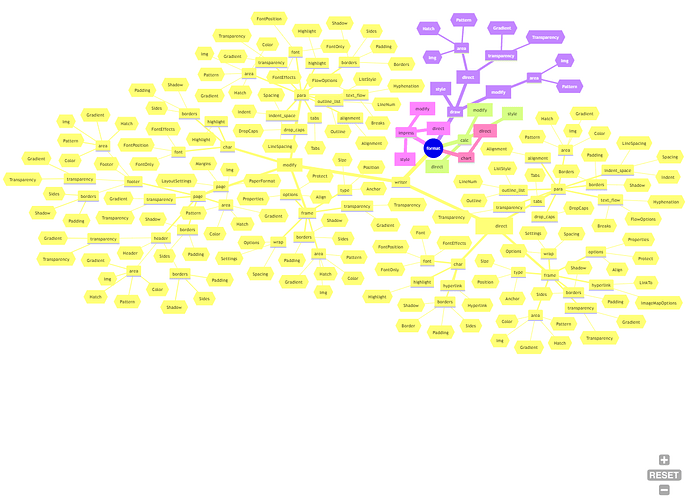Hello
I have been following this discussion and found it very interesting. However, I would like to make one suggestion for the paragraph styles - KISS - keep it simple st----.
One example - why is there three styles for numbers and lists? There should be just one for each, that is OOoNum 123 and OOoList 1. There is no need for Start, Cont and End styles if you set paragraph spacing correctly.
Prior to around 2008, OOo docs did not use any special list paragraph styles and primarily used direct formatting (use of manual overrides) for creating their lists--much like using the formatting bar instead of using character styles, etc. The OOo texts suggested the wise advice that manual overrides not be used in general; however, OOoAuthors tended to not always utilize such suggestions in their own writings. Using styles makes any reformatting of the texts much more professional--in addition to saving mucho time and effort afterward.
So, using the list paragraph styles was incorporated in OOo writings around four years ago in an attempt for OOoAuthors to "eat their own home cooking" by using styles instead of the manual overrides from the earlier writings in this respect--for lists. Since then, various template designers expanded on them--resulting in what exists today in that regard--some good, some bad, some ugly.
Revisiting this issue while still using the list paragraph styles would be my advice for lists. The heavy-lifting work would then would be done by the template designers so that the authors could simply use the predefined (the factory defaults or custom) list paragraph styles in coordination with the list styles themselves--use the LO (predefined or custom) list styles for the selection of type of the ordered or unordered lists (indentation and bullet symbol used, etc.) and have the other list formatting done by the list paragraph styles.
Second example - why do the style names begin with OOo? It would be better to simply name each style as Heading 1, Heading 2, and so on. This would make it easier to import the template into other software because other software normally uses Heading 1, Heading 2, and so on for style names.
That usage dates back at least as far as OOo's pre-version 1.x days and was never discarded since. Personally, I prefer using the typical noncustom Heading n style names and creating custom styles only when necessary--e.g., when a factory-default style name does not exist. Another thing that might be considered is adapting the various flavors of the "Emphasis" character styles from MS Word, so that authors migrating over from Word could use them without creating them themselves.
My experience comes from working in MS Word to initially create a document and then using Framemaker for the publishing program, which my opinion was one of the best in the market. So easy to compile many chapters into one massive manual.
OOo/LO and MS Word are fancy word processors, whereas FrameMaker is a hybrid word processor and DTP application. A DTP app typically utilizes advanced typesetting algorithms, in addition to other DTP functions that word processors often do not do with ease. Adobe's InDesign is much like FrameMaker, especially since InDesign now has most of FrameMaker's capabilities. InDesign is typically used for creating advertising glossies and magazines/newspapers, while FrameMaker is more geared to building books.
Myself, I tend to write book chapters with a word processor like OOo/LO or Word, then import them into FrameMaker prior to publication. Because learning how to use FrameMaker has a steep learning curve for most, it is advisable to have authors use word processors for their writing, copyediting, and rewrites, and afterward pre-publication layout editors can use DTP applications to create the final PDF to be sent off to a publisher or commercial printer.
Regards
Peter Schofield
psauthor@gmail.com
Gary