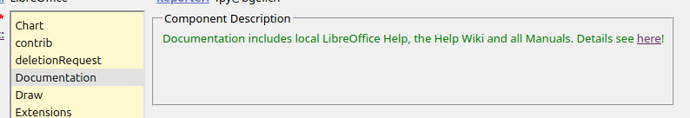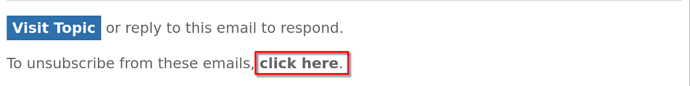Maria Langer here. I wrote computer how-to books for 22 years (back when a person could make a living doing it). While doing that, it was pretty common for me to learn brand new (often beta) software as I wrote about it. I have a knack for picking things up quickly.
I’ve just made what I thought might be a painful switch from Microsoft Word to Libre Office and will be using Writer for a new book I’m working on. (So far, I’m very impressed, although I see I have to re-learn several features.) Because I need more advanced features and am learning as I’m working, I’ve got the latest Writer Guide open as a PDF in a second monitor and will be consulting it a lot. I’m hoping you will allow me to send (via this forum or other tool) errors, inaccuracies, or omissions I find. They’ll be text and screenshots (where necessary).
I’d like to help out but I have ZERO interest rolling up my sleeves and editing actual Guide documents. I have a plate full of things to get done by the end of May and can’t spare the time. The only reasons I want to help are (1) I hate seeing problematic documentation and (2) I appreciate the work everyone does on making this very viable alternative to Microsoft Office and am willing to lend a hand.
If you’re interested in allowing me to help on these terms, please let me know what to do. Where do I post? Can I just keep expanding one topic? Etc.
If you’re not interested because you don’t think I could be helpful or you’d rather me do something else, let me know that, too. No need to waste my time or yours.
If I don’t hear from anyone, I’ll assume you’re not interested. If that’s the case, well thanks for your efforts anyway, I’m looking forward to learning Writer.