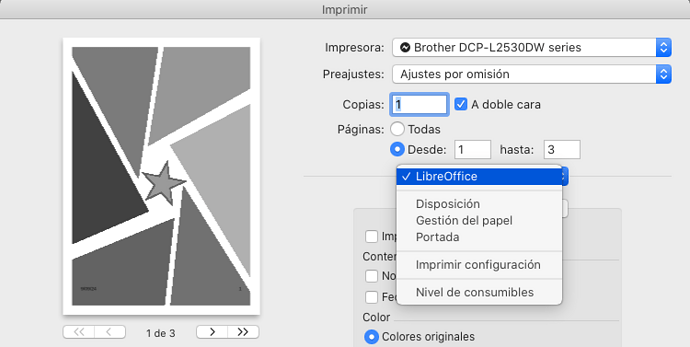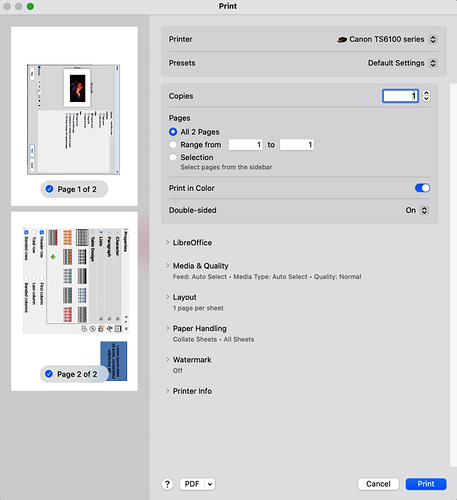The Spanish documentation team is updating the 24.8 getting started guide in its Spanish version.
I have a virtual machine running macOS Catalina for the screenshots.
The Print dialogbox related to macOS from the English guide - Getting Starting, Chapter 1, L.O. Basic
Is different from the one that appear in my virtual machine
- I don’t know if this difference in the dialogbox is due to my printer driver or because the figures in the guide has not been updated.
Can someone with a macOS confirm how the print dialogbox (FIle > Print) appears in macOS?
Figure 14 Getting starter guide:
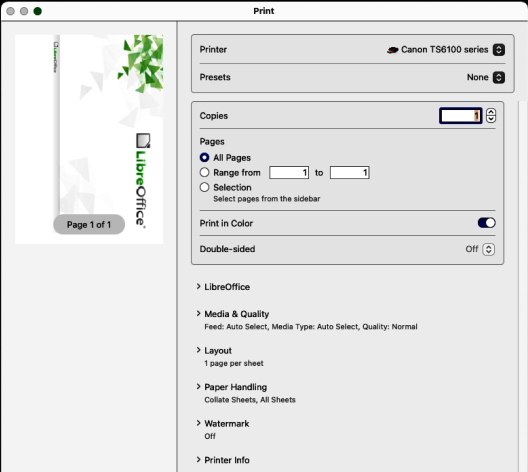
Dialogbox in my macOS virtual machine