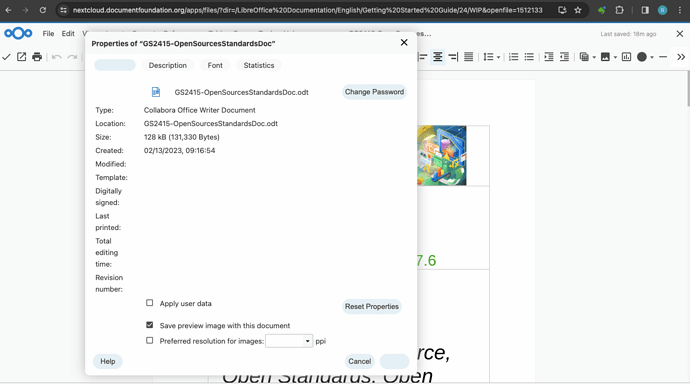Hi (volunteers welcome)
I’m opening this thread to start the works for Getting Started 24 (GS24).
(AI: = Action Item)
Here are the topics:
-
Create folder /Getting Started Guide/24 (done)
-
Create folders WIP/ Published/ Covers/ under 24/ above (done)
-
Create control spreadsheet (based on previous one), clean contents (AI: @vladasavy )
-
Copy 7.6/Published/ contents to 24/WIP/ folder (AI: @vladasavy )
-
Rename files GS76xx to GS24xx (AI: @vladasavy )
-
for each GS24xx file:
- Update data in File - Properties - Custom Properties, set month to April or May (let’s be realistic).
- For each chapter GS24xx; review contents based on ReleaseNotes/24.2 - The Document Foundation Wiki . For the moment, use only comment to indicate the necessary changes, we will review in a meeting, before writing text. (AI: @vladasavy )
Cheers
Olivier