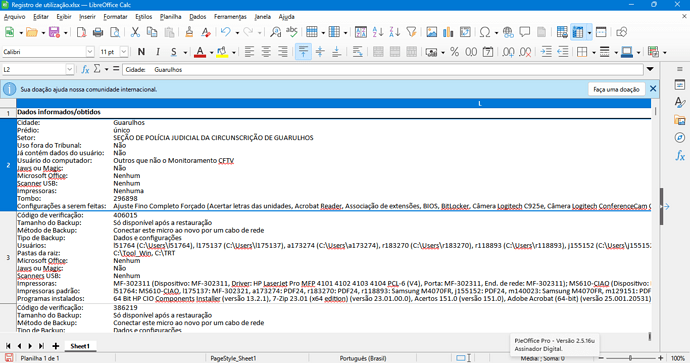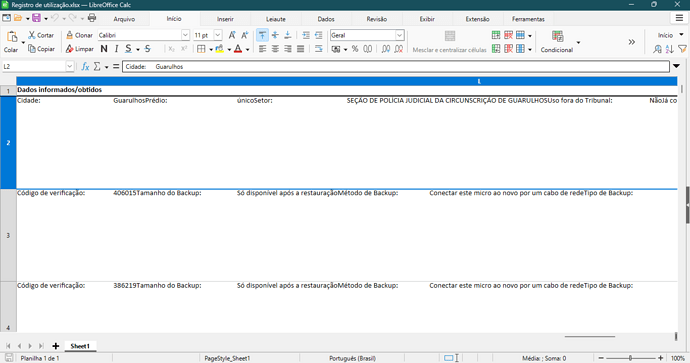Hi,
When I open the same spreadsheet in LibreOffice versions 7.6.7.2 and 25.8.2.2, I see this formatting difference in column L. Does anyone know how to fix it so that the formatting in version 25.8.2.2 is the same as in version 7.6.7.2?
Version 7.6.7.2:
Version 25.8.2.2: