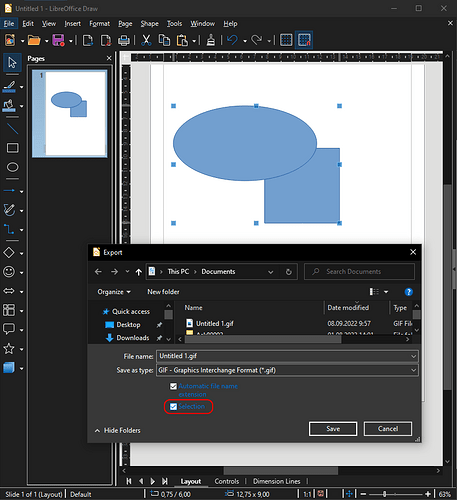Chapter 10, Printing, Exporting and Emailing :
Note
The content of the exported file depends on the elements selected on the drawing. If no elements are selected, the entire drawing is exported.
This is wrong; the export dialog has the checkbox that controls that. E.g., this is how it looks on Windows: