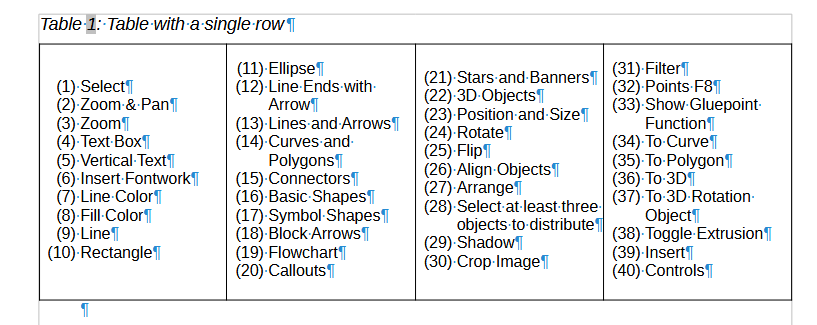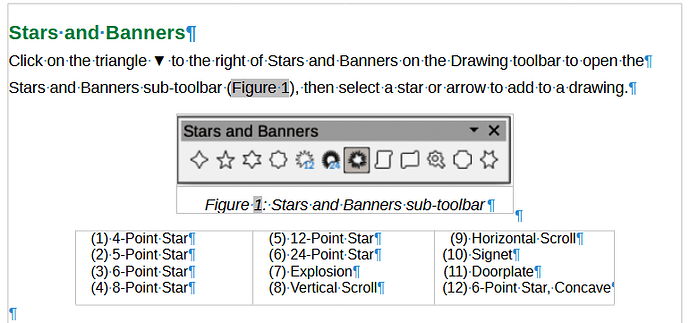In page 235, Heading Table Formatting > Menu Bar
There are two Distribute Columns Evenly options and there is no Distribute Rows Evenly option
Hello Antonio
The numbered legend does appear inside the figure frame when the legend is only a short list. When the numbered legend is a long list, for example the Text Formatting toolbar, then the legend is placed below the figure.
However, I will check by placing a long numbered legend inside the figure frame, but only extend width of the frame to accommodate a long numbered legend. The only problem I can foresee is the page formatting. That is when a figure is at the bottom of a page a the legend is a long one, the figure then moves onto to the next page creating a bad page format.
Numbered legends are normally formatted using a column format of up to 4 columns, they are not placed in tables.
Regards
Peter Schofield
psauthor@gmail.com
Technical Writer, LO Documentation Team
I will check this and make any necessary corrections.
Regards
Peter Schofield
psauthor@gmail.com
Technical Writer, LO Documentation Team
Thank you. I had not caught up with the decisions made about the cover pages in the discussions about the templates. In fact, I wasn’t sure if the templates in contributor resources on nextcloud are the final ones, especially since you and Olivier seem to be using a modified one.
Hello Jean
Even I am not sure what is happening.
I am using the template that I modified to improve the page format and create a couple of paragraph styles for use.
The back cover is now not a problem for me after the hints.
Regards
Peter Schofield
psauthor@gmail.com
Technical Writer, LO Documentation Team
The numbered legend, whether short or long, must always appear below the figure frame. Never inside the figure frame. The frame is for the image and a simple caption.
There are certain problems with legends numbered in sections, as you may have seen: they stick to the frame and sometimes overlap with the figures.
In the draw guide I see that you solve it with a paragraph break, which is not strictly speaking professional. and they also give problems with the export to html.
I think numbered legends should be in tables and outside of any frame.
If each author modifies the template for their personal use, or uses different formats or techniques for the guides, the guides will never have a uniform format.
As I mentioned before, I think you should have a serious meeting to clarify each format of the guides and everyone should use the same format.
The Nextcloud template does not follow an appropriate style hierarchy, so if you want to modify, for example, the language of the template so that it can be used in other languages, you have to modify many , many styles.
There was a bug in the indentation of the lists (I think it has already been corrected) and the Nexcloud template was affected.
The template that Oliver and I used has a style hierarchy just like the default template provided by LibreOffice, and is not affected by the list styles bug.
It has slight modifications that make it more suitable for HTML export but the styles are practically the same as previous templates.
This template is included in the SanityCheck extension .
Hello Antonio
Not professional is a little strong. I have been a Technical Writer before desktop publishing and office software became available. This did involve in creating paper plates using a flat bed camera for use with an offset printer.
The solution I used is one I have used before when creating dual language documents in the early days of desk top publishing where a legend was required for both languages.
However, you have made some valuable comments and will now create a test document using numbered legends. It will take a couple of days before I send it to you.
I have also downloaded the extension you developed for doing sanity checks and will practice using it.
Regards
Peter Schofield
psauthor@gmail.com
Technical Writer, LO Documentation Team
Hello Antonio
Using tables for legends is not a good idea. Columns are better because columns items are added horizontally until the column line is full then automatically create the next line. Using tables you are restricted by the way tables work.
Regards
Peter Schofield
psauthor@gmail.com
Technical Writer, LO Documentation Team
Hello Antonio
Where is the template LO_UG_Chapters_2Xx_EN located so I can download it.
Regards
Peter Schofield
psauthor@gmail.com
Technical Writer, LO Documentation Team
The template is installed with SanityCheck in the extension templates directory and there is a macro to associate the active document with the template
Important: The extension is intended for individual chapters. In a complete guide it can take a long time and if it does not work as expected, the undo option is limited.
The documentation is here:
Tables can be used as sections with columns using a single row and distributing the content between the columns of the table
Hello Antonio
I am experienced with legends after creating them for exploded figures used to illustrate some very complicated equipment. Columns were used because they are easy to format and expand. Also you could easily increase or decrease the number columns required and the legend would automatically reflow correctly. The columns in LibreOffice are what is called newspaper columns. That means they automatically reflow the legend as items are added and the column height automatically increases.
Yes, you can use a single row table with the required number of cells to contain the legend. However, tables are not very flexible. If it is necessary to reformat the table, for example increasing column number, you would have to manually reflow the legend items. Manually reflowing a legend could cause errors, as well as taking more time. Also, columns in a table are parallel columns, which means there is no automatic reflowing of the legend items.
The LibreOffice table style uses borders. You would have to create a new style for legends making sure there are no borders. Legends are easier to read when there are no borders.
I used Heading 4 paragraph style for a legend because you can add a cross reference to the figure number. If the figure number changes, the legend cross reference also changes.
Using the table caption for a legend could create confusion with tables already in the chapter.
A legend would be placed below the figure it is cross referred to.
Regards
Peter Schofield
psauthor@gmail.com
Technical Writer, LO Documentation Team
I will download the template and use it to update the Draw and Impress chapters for the Getting Started Guide 24.8.
Regards
Peter Schofield
psauthor@gmail.com
Technical Writer, LO Documentation Team
I think you are mixing things up and complicating things:
I don’t see the need to use a new cross-reference with a Heading 4 for the numbered captions and further complicate the work and structure of the document.
- The previous image was just an example of how a section with columns can be replaced by a table.
- The table caption was to highlight that a table is used.
- The table borders were also an example to distinguish the table from a section.
The following image illustrates the technique better.
- In the image you can see that the formatting marks are activated, so the text limits, tables, frames, etc. are visible in Writer but not in a exported or printed document.
- The image is in a frame with its short caption and the numbered caption just below, in a single-row table with the content distributed in the columns of the table.
You don’t need table styles to insert a borderless table into your document.
There are several different techniques for inserting a table, but it seems you don’t know which one offers the most control:
The Insert Table dialog, in the Table > Insert Table menu
In this dialog, you specify the columns and rows and in style you specify “NO STYLE” which gives you a borderless and unstyled table.
In the new image I explain that there is no need to include any caption for the tables with legend numbered
On rare occasions (very few) you will need to change the content of a numbered legend and laying out the contents of a table is not a so hard work.
Hello Antonio
I know how to insert blank and borderless tables. I did think of using tables, but found that columns were better.
The problem with using tables is that you have to manually format the contents in each table cell to balance the contents if there is change in number of legend items or the number of cells in the table. Manual formatting increases the risk of errors being created.
Columns automatically reflow the contents if there is a change in column format. That is if the number of legend items is increased or decreased; or increasing or decreasing the number of columns.
Regards
Peter Schofield
psauthor@gmail.com
Technical Writer, LO Documentation Team
Each technique has its advantages and disadvantages, working with sections you have to add a paragraph break before each section to separate them from the content of the document, otherwise the content of the section is left without separation from the rest of the text and the images overlap with the content of the section.
-
Once the content is distributed in the tables, the numbering of legend items changes the same as in the sections: automatically.
-
In both tables and sections, adjustments must be made for the width of the table or section or the width of the columns, although the methods are different.
You may think that using sections is better than using tables, but that’s your opinion. Mine is the opposite and I also rely on the export to HTML
I would also like to know the opinions of the rest of the documentation team (they seem to be very quiet)
Several opinions can clarify the standard that should be followed in the guides for this format of numbered legends and in this way unify the format of the guides.
If that is what is intended.