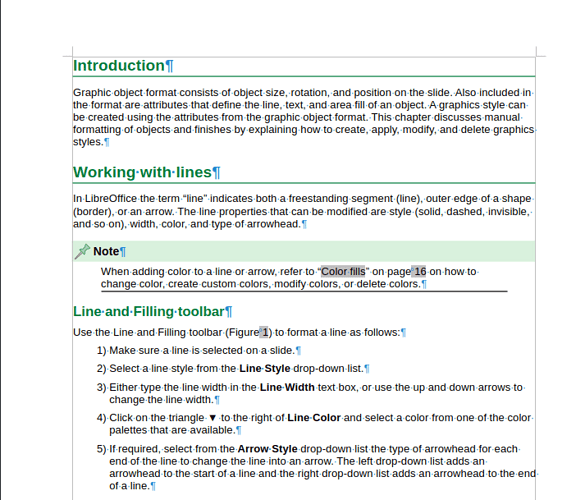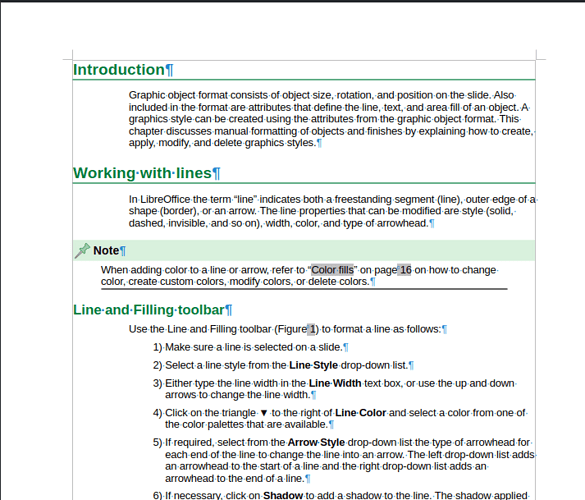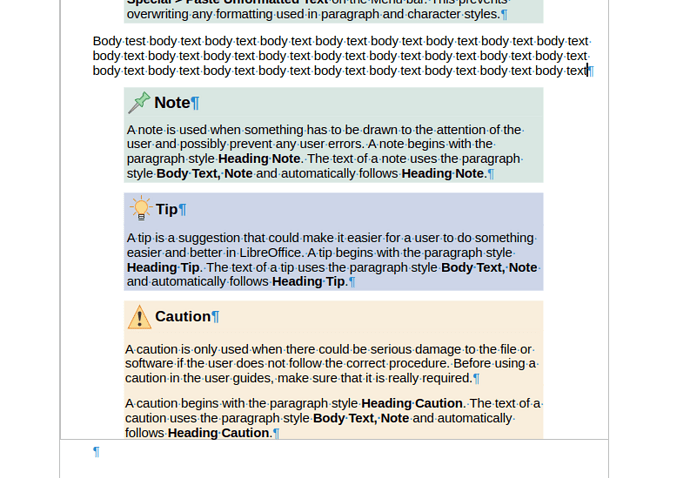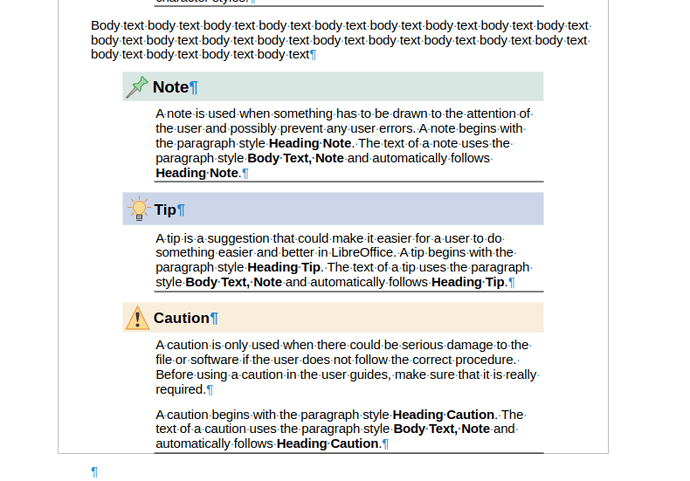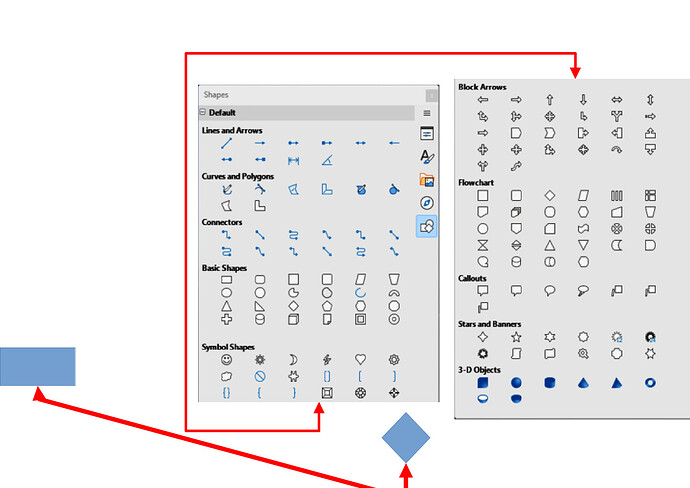Presents: Olivier, Dione, Bantonio
General Info:
Doc team Telegram - group
Doc team in TDF Jitsi
Doc team pad for minutes
https://pad.documentfoundation.org/p/documentation
Completed Actions Items:
CG25204-Styles and Templates (Ed Olson)
Pending Action Items:
AI: GS24804 - Styles and Templates (Mashuck)
AI: + Starting work on Chapter 2 - Getting Started with Writer (DM)
+ progressing.
+ Cheking grammar
Topics
-
Help pages
- Updates and fixes
-
Getting Started Guides
- Work in progress
- volunteers welcome
DM: Still working on GS25202-Getting Started With Writer
- volunteers welcome
- Work in progress
-
Calc Guide
- work in progress
- Volunteers welcome
- work in progress
-
Misc
- About Help pages on extensions bundled with L.O.
Tools > Options > Internet > Mediawiki
|_ > Languages > English Sentence checking . - Help on Charts + This works as expected (Bantonio)
- Style on chapter Indent body text or not?
- discussion raised last meeting.
- Example with current template:
- About Help pages on extensions bundled with L.O.
- Example with indented Body text of 2cm:
- Discussion is open.
Next meeting:
+ Fridays at 15:00 UTC.