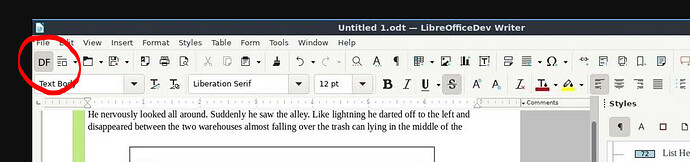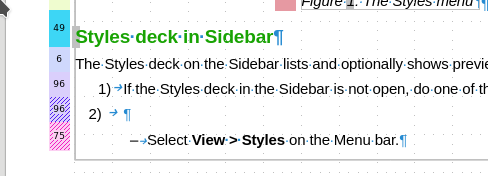Hello team
I am currently working on the Styles Spotlight Help page and I am facing issues with enabling the direct formatting (DF) toggle. This is what I am referring to exactly..
I tried to enable to toggle in both the 7.6 and the latest daily build, but I am still struggling and I would really appreciate some help!
More information:
- This is what the DF toggle looks like
- I took the screenshot from this video
Many thanks.
Cheers
NC