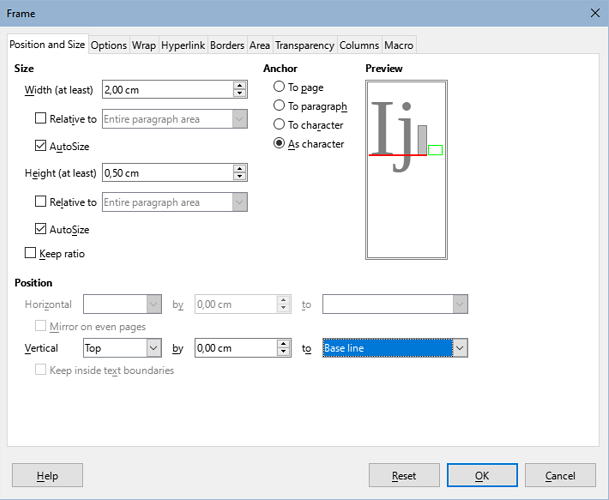Hi
I had a look at the current template and uploaded a draft for the next LibreOffice 24.2. The file is an normal ODT file that we can turn later as template. On the cloud it is
LibreOffice Documentation/English/Contributor Resources/Proposal-Template-24.odt
The changes suggested are
-
The Headings color was made darker to address accessibility.
-
Remarks on Text and Alt Text for images for the same accessibility
-
Remark on Character styles and “Reset to Parent” property to allow attribute inheritance of the surrounding paragraph style.
-
Numbering 3 paragraph style indentation
Some remarks on Accessibility
I’m not an expert in accessibility but here are my findings
-
Perfect accessibility may not be realistic. For example, characters styles are not welcome as they “convey additional meaning”.
-
Text and Alt text in images are hard if done manually in dozens of images. However I have a script that copies the caption to the Text and Alt Text properties and that can silence accessibility checker until a better text is written there.
-
There is need to change the colors in code listing because of the low contrast
Please add your comments here and to the file so we can get a consensus.
Cheers
Olivier