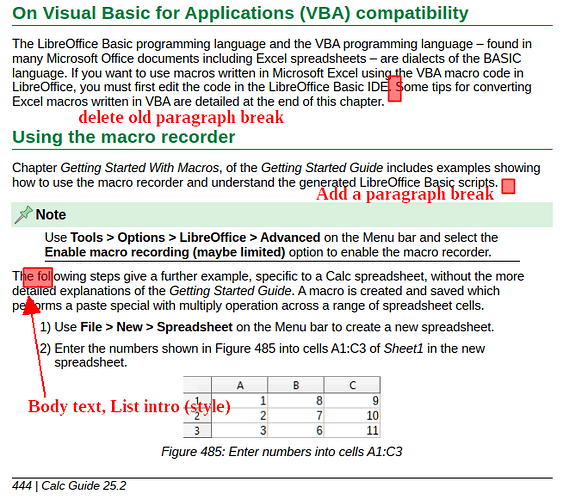@ohallot I see from meeting minutes that Calc Guide 25.2 is published. I got the files from the Published folder on NextCloud in preparation for producing the print edition. It looks good, but I have found some formatting errors, which you may wish to correct in the ODT and PDF. I will correct in the print edition.
Several lists do not begin with 1). Pages 164, 313, 444, 568.
List on page 240 (that does not start with 1) should be an unordered list.
Page 290, “Named expressions” at bottom of page should be in the same heading style as “Named ranges” on previous page.
Page 319, in the Note, See Chapter 14 should be Chapter 15 (chapter name is correct, but the number is wrong).
I may find more; if I do, I will edit this list and let you know.
Also: the first item in the list on page 164 is actually the intro sentence and should be in the Body Text, List Intro style.
Regards, Jean
Hello Jean
I am curious.
When you prepare a UG for book publishing, do you change the page size to a book size and this the book size smaller than A4?
In reducing A4 page size to a book size, do you change font sizes and/or figure sizes to match the book page size?
I have been thinking about the format of the user guides, especially for figures. The smaller figures that have a width less than half the page width could be placed in on the right side of a page. This would reduce the number of blank spaces in a user guide. What are your thoughts?
Regards
PeeWee
Hi, @jeanweber and @ohallot
I have dealt with the last review, I basically dealt with the layout: I corrected some format problems in the figures and their situation with respect to the text.
I have corrected the mistakes indicated by Jean, both in the ODT and PDF guide and in the ODT chapters 6, 7, 9, 10, 14 and 19. now in NextCloud.
- I have made a last time change in the position of a note in the start of chapter 14 (page 444 of the complete guide) the next image show the changes.
@peewee I use the Mac’s Preview app to shrink the pages from A4 to book size (6x9”). Everything on the pages otherwise stays as in the original.
Jean
Thanks for the info Jean. I shall try a few examples to get the hang of it.
Regards
PeeWee
It wasn’t obvious to me how to shrink the pages, so here’s the trick: open the A4 PDF in Preview, select Print, choose or specify the page size to print to, then Print to PDF.
Cheers, Jean
Thanks for the info Jean. It was not obvious when trying to reduce page size. Will be making a few tests later today.
Regards
PeeWee
Hi All,
With @bantoniof we narrowed a bug in master documents.
I’m not sure if this bug affects the final contents, but it may.
When the master document is open and a chapter is open too, updating the master document put the chapter document in “unsaved” status.
It is not intuitive, the update operation on master should not affect the open chapters.
Workaround is to refresh the master document will all chapters closed (not open).
https://bugs.documentfoundation.org/show_bug.cgi?id=167333
Olivier