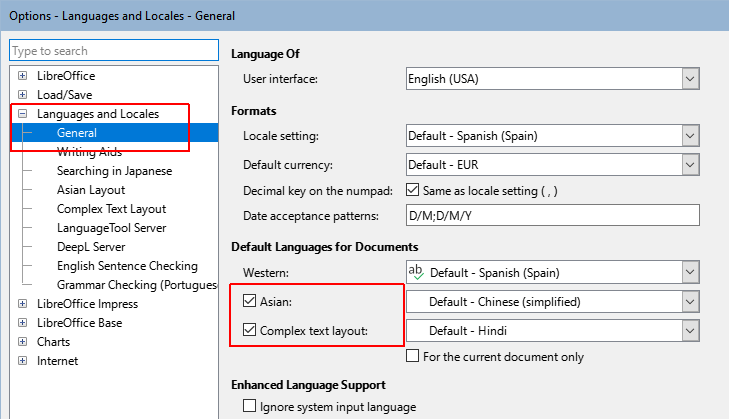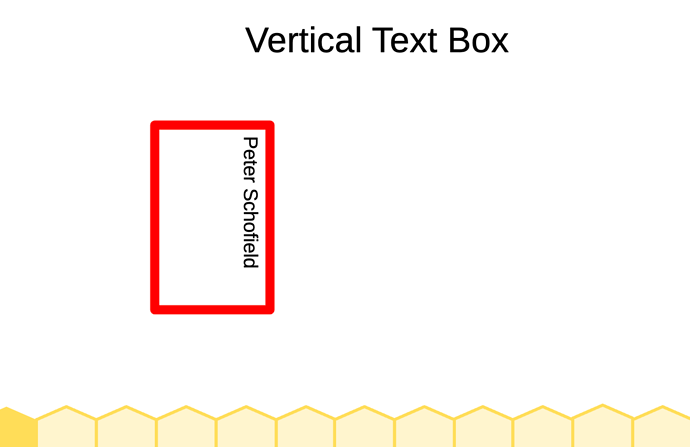Upon translation and revision of the Getting Started Guide - Chapter 6, Getting Started with Impress, I see that the following text does not coincide with the software:
Vertical text is available only when Asian languages are selected in Tools > Options > Language Settings > Languages (macOS LibreOffice > Preferences > Language Settings > Languages).
I have highlighted the part that is not the same.
What I find (in English) is Tools > Options > Languages and Locales > ???
I inserted the question marks, for, I cannot follow the instructions in the guide to get the vertical text result. The Tools > Options menu has to possible items to choose from, Asian Layout or Complex Text Layout.
I may be wrong here, so, could anyone help me out with this, please?
Thanks in advance.