Hello
I am writing here a suggestion for discussion, improvement and possible implementation in LibreOffice and OASYS ODF standard.
ODF Page styles have limited ability to modify the contents layout, mostly by changing dimensions and page elements such as columns, footer, header, footnotes, end notes or formatting as page background, border and so on.
Web pages displayed in a browser behaves differently from the printed versions and its digital instance, such as normal Text document in ODF and in PDF. In PDF and ODF, one has an representation of the printed page / book in the screen.
After publishing the guides in HTML using an external tool (writer2latex). I miss a set of properties in the page element that allows to reorder the layout of the displayed contents.
In browser web pages, the layout is arranged differently and the browser allows parts of the contents to be displayed simultaneously in the screen, while the book-shaped display only shows contents in a sequential order: page one, page two, page three and so on.
Introducing the concept of page grid, similar to the HTML grid will allow to display information as in a web browser. It will extend ODF output to other media rather easily.
- The “page-grid” property is a property of the document.
- A document can have many page grids, identified by a name, page-grid-name.
- page-grid is defined by one and only one set of grids.
- Each grid has a unique name in the document: grid-name. No matter which page-grid it belongs.
- A grid can belong to more than one page-grid
- A paragraph will have the property of the grid name it belongs
- A section will have the property the grid name it belongs
- TOC, Indexes, headers and footers will have grid-name property.
The document default page grid is a unique page grid with only one grid with the whole contents inside.
Example of default 1xN grid layout, suitable for book layout, some grids not in page-grid
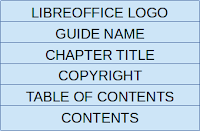
Example of grid for web output, with grids omitted in the book layout.
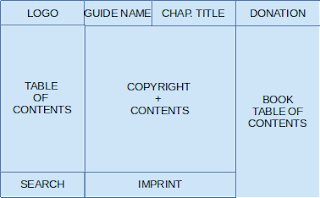
Olivier
